More SmartDocuments Features
Everything you need to create perfect documents
SmartEditor (template builder)
Building blocks
Style templates
Templates in which the corporate identity and layout of new and existing templates can be built and adjusted.
Data question
Place data from external (web) sources into a document.
XML
This question type allows you to insert data from the XML into the document (including tables, etc.).
JSON
Insert JSON-based data into the document.
Number question
The user can only enter numbers that are region and format specific.
Mask question
Create specific (mask) questions, such as a zip code. This for example allows only 4 digits and 2 letters to be entered for Dutch zip codes.
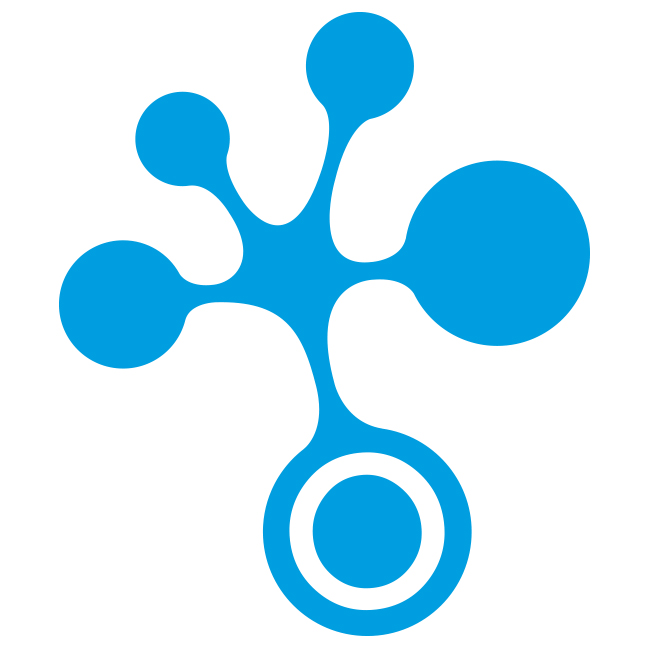
Open question
Users can freely enter text.
Selection question
The user can only choose one answer from multiple answers.
Multiple choice question
Multiple options are provided, and multiple answers are possible.
Yes / No question
It's only possible to answer with yes or no.
Date question
The user can select a date.
Label
Allows additional text to be placed on the question and answer screen — E.g., for clarification or indication.
Unlimited
There is no limit to the number of templates that can be created.
Alias
This allows question types to be linked together.
Follow-up question
With this option, follow-up questions can be created.
Alternatives
Option to place different pieces of text in different places in the document based on one choice.
All Microsoft Word possibilities
In addition to all the options of SmartDocuments, you also have all the options of Microsoft Word available for creating templates.
Webservices question
The user can choose to use the information provided by an XML or JSON file.
SmartControl (managing templates and rights)
Version management
Remembers all template versions, including comments about the changes. Previous versions can easily be reinstated.
Synchronize accounts from your AD with SmartDocuments. Simplifying user administration by doing it from one location.
Document properties
Manages the storage of documents with additionally linked metadata.
Easy to look up information across all building blocks and templates.
DSP (Document structure plan)
Arranges the storage of documents according to your structure.
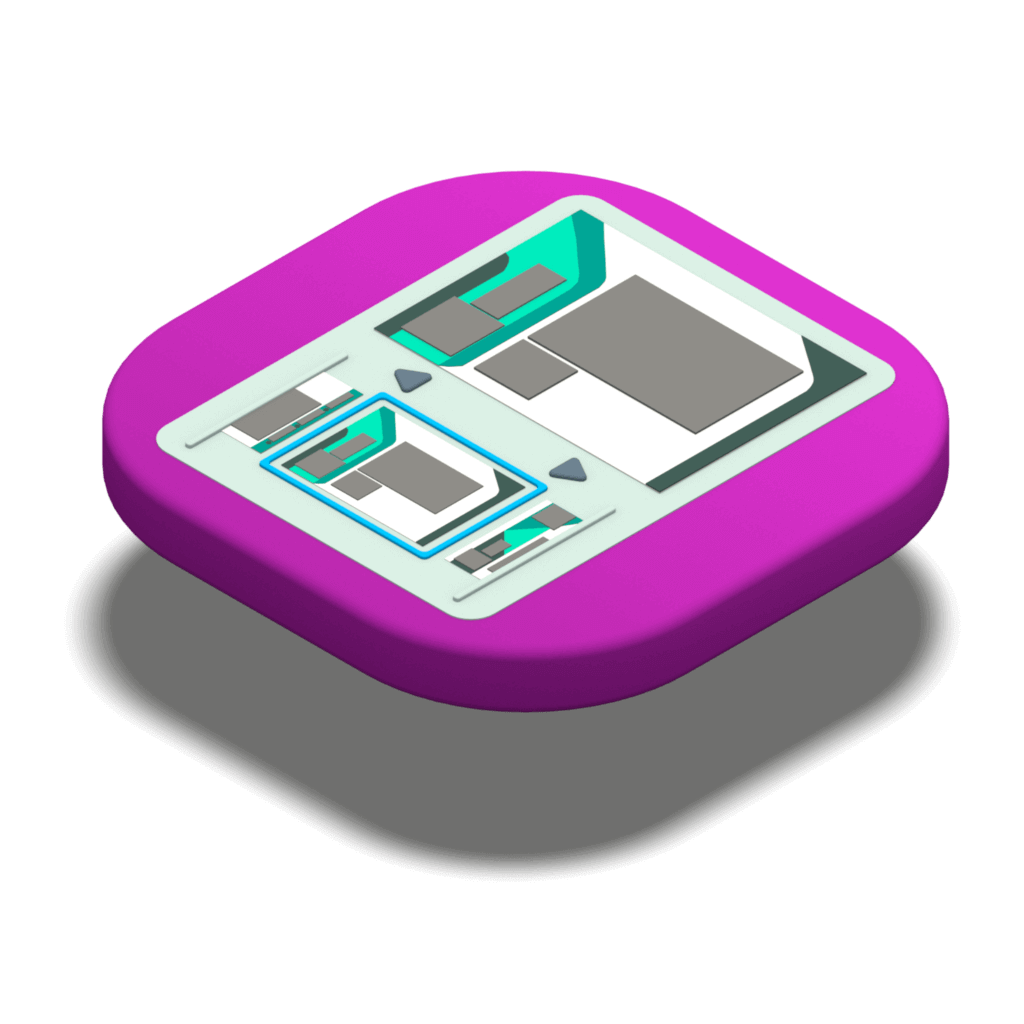
Rights
Easily assign user rights to both users and administrators.
Testing
Test templates first before enabling the new version for everyone.
Word templates
Existing Word templates can easily be imported into SmartDocuments.
DMS plugin
Automatically store documents in your DMS.
ClientTools
ClientTools creates new opportunities for integration and document handling between web and client applications.
Managing users
Enables third-party applications to manage users in SmartDocuments.
SmartWizard (the document generator)
Languages
The SmartWizard is available in the following languages: NL, DE, SE, EN, ES, FR, HU, and CZ.
A real-time example of the document during drafting.
Help text
Displayed only if desirable (mouse-over).
Mandatory questions
Ensures that important questions are always answered.
External URL’s
A link to a web page where additional information is given.
Multi document output
Easily generate larger amounts of documents with differing (customer) data.
Signature
Signing a document quickly and easily.
Quickly send emails based on templates.
PDF, HTML, XML and ODT
Selection plugin
Control SmartDocuments templates from external applications.
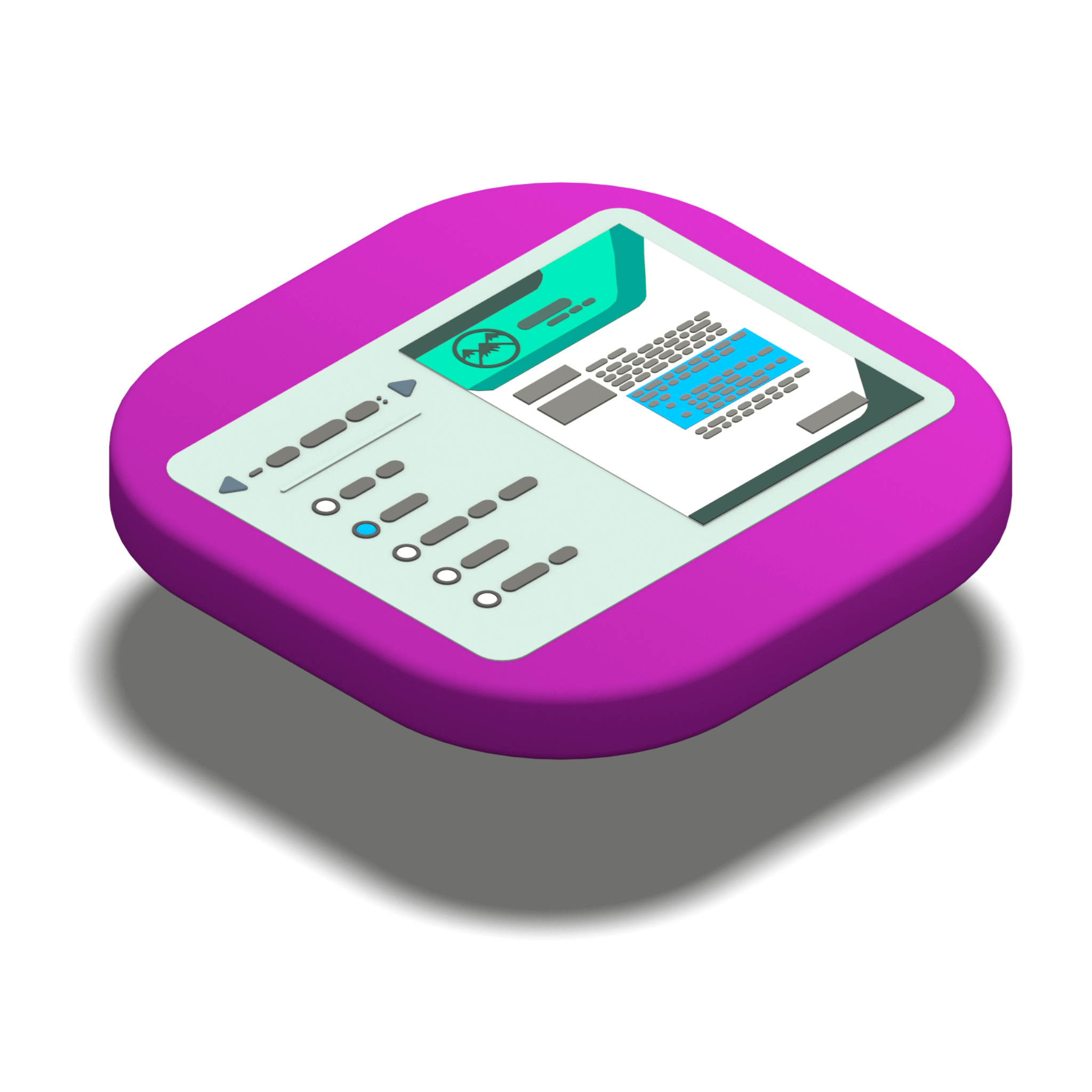
Redirect
After generating a document, you can proceed to another online environment to further process the document.
Did something come up during the creation of a document? Temporarily store it to continue later safely.
Does a document need to be checked or signed by colleagues? The co-authoring functionality can facilitate this.
Edit in Microsoft Word
Not recommended in most cases, but there is a possibility to manually edit the Word document before forwarding it to an external application.
Security and compliancy
Privacy
Once documents are generated, all data is deleted.
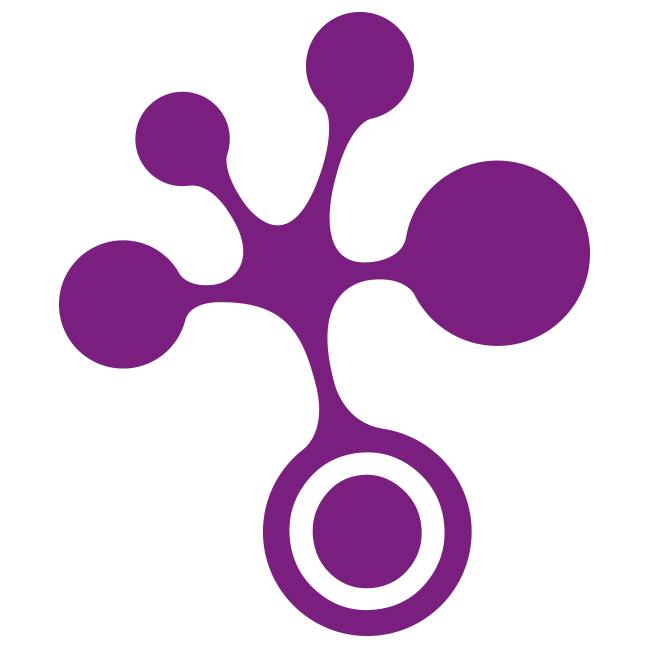
GDPR compliant
No data is stored after the document is generated.
Simple and secure access to SmartDocuments at anytime, anywhere.
SSO OAuth2
Oauth2 is used for accessing, reading, and modifying data.
SSO SAML
Just one login to access all applications.